Key Points
1Small Size
Usually 10–200 MB, far smaller than the multi-gigabyte base model.
2Plug-and-Play
Drop the file into models/Lora, restart the WebUI, and select it in the LoRA tab or prompt with <lora:name:1>.
3Combine Multiple
You can use several LoRAs in one prompt to mix styles, characters, or effects.
4Get LoRAs
Download from the Applications store or import your own .safetensors files through the cloud drive.
LoRA gives you fast, flexible control without replacing the base model.