1One-click download
Open Applications (top-right) → LoRA tab → hit Download on the card. The file is auto-placed in models/Lora and the list reloads instantly.

Download button inside Applications
2Instant load
Click the LoRA sub-tab below the prompt; the new model already appears. Left-click it to insert <lora:fileName:1>.

One-click insert into prompt
3Fast strength tweak
Edit the number in place: 0.4 light, 1.0 standard, 1.4 strong. Press Ctrl + Enter to re-generate immediately.

Strength value changed on-the-fly
4Multiple LoRAs
Click more cards or type manually: <lora:style:0.6>, <lora:character:0.8>. Order and sum control the blend.

Two-LoRA prompt example
5Generate right away
Hit Generate or Ctrl + Enter again—no restart required; the model is active instantly.