1Open the Applications store and pick a model
On the desktop, locate the app named ClouDock Launcher then double-click it with the left mouse button to open it.

Applications store window
2Launch
Click Start to launch Stable Diffusion, then click Open to open the App Store.

Stable Diffusion.desktop launcher
3Wait for the browser page
Once the terminal finishes, click Start to open the AI drawing interface in your browser. Select the model you downloaded from the drop-down menu, then begin generating images.

WebUI ready with store model
Create the work you love.