Method 1 | App Store (fastest)
1Open Applications store
Click the Applications icon in the upper-right corner.

Applications entry
2Pick and download
Browse the model list and press Download. The file is placed automatically in the correct folder.

One-click download
Method 2 | Cloud Drive Import
1Open cloud drive
Click the cloud-drive shortcut on the desktop and download your own model file.

Cloud-drive window
2Move to WebUI folder
Drag the downloaded file from /home/ubuntu/Downloads into /home/ubuntu/stable-diffusion-webui/models/Stable-diffusion.

Manual copy into Stable-diffusion folder
3Launch WebUI
Open the Start folder and double-click Stable_Diffusion.desktop. When the terminal finishes the browser will open the WebUI and list your new model.

WebUI ready with imported model
Pick either method and start creating.