When you reach 1st position the system shows the estimated remaining wait time.

If you are not first, your current queue number is displayed in real time.

When your turn arrives you have 5 minutes to click Start. After that the slot is released.

Select the GPU family and container that best fits your workload.

Enter the desired duration and click Start. Resources are allocated instantly.

After the instance is ready, click Continue to enter your private desktop.

If you fail to click “Start” within the time limit and the queue expires, click “Wait” again; the system will assign you a new queue number.

Thank you for your understanding and cooperation. We wish you a smooth and efficient cloud experience!