To maintain fairness for all users, the “Extend Hours” button will appear only when the machine queue is empty.

Once the button is visible, click it to open the extension panel.

Choose your preferred extension length in whole-hour increments (e.g., 1 h, 2 h, 3 h,4 h). The corresponding cost will be displayed instantly.

After selecting the desired duration, click “Arrow”. The fee will be deducted from your CloudDock balance immediately and your session timer will update automatically.

Thank you for choosing CloudDock. We wish you smooth and enjoyable browsing in the cloud!