Why prompts matter
Stable Diffusion is basically “draw what I say” — but it’s picky about how you say it. You don’t need special magic words. You just need to be clear about:
- Who / what is in the image (subject)
- Where they are (scene / background)
- How it should look (style / lighting / mood)
On CloudDock, you type all of that into Prompt, click Generate, and the GPU does the rest in your browser.
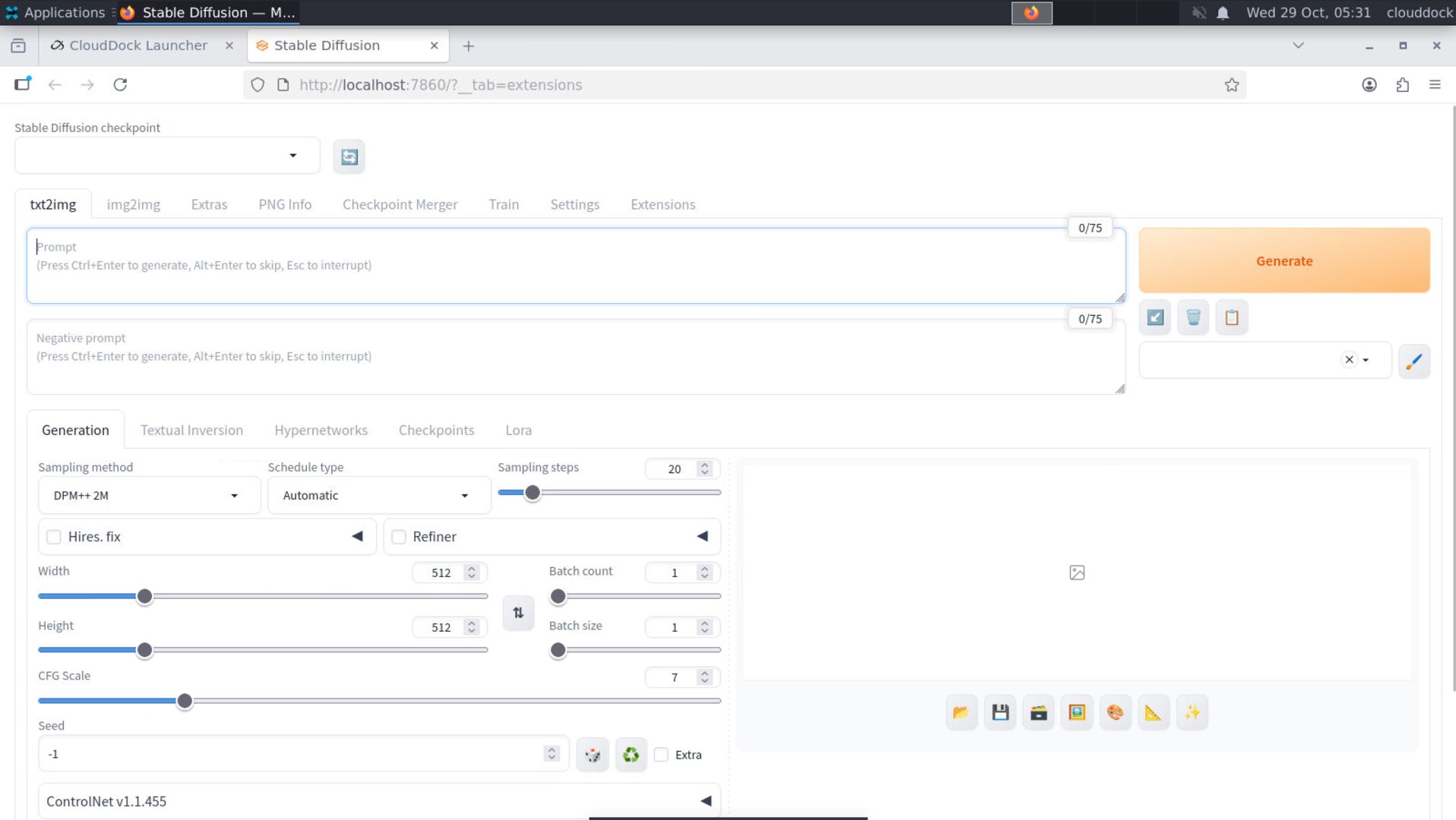
The basic formula
A reliable beginner template looks like this:
[subject / character],
wearing [outfit or look],
in/on [scene / background / situation],
[style keywords / art vibe],
[lighting / color mood / quality words]Example:
highly detailed anime girl, school uniform, standing on a beach at sunset,
vibrant colors, high contrast, cinematic lightingThat’s plain English. You don’t have to write paragraphs or spam 200 comma words. Stable Diffusion actually does better with clean, readable input than with random buzzword soup.
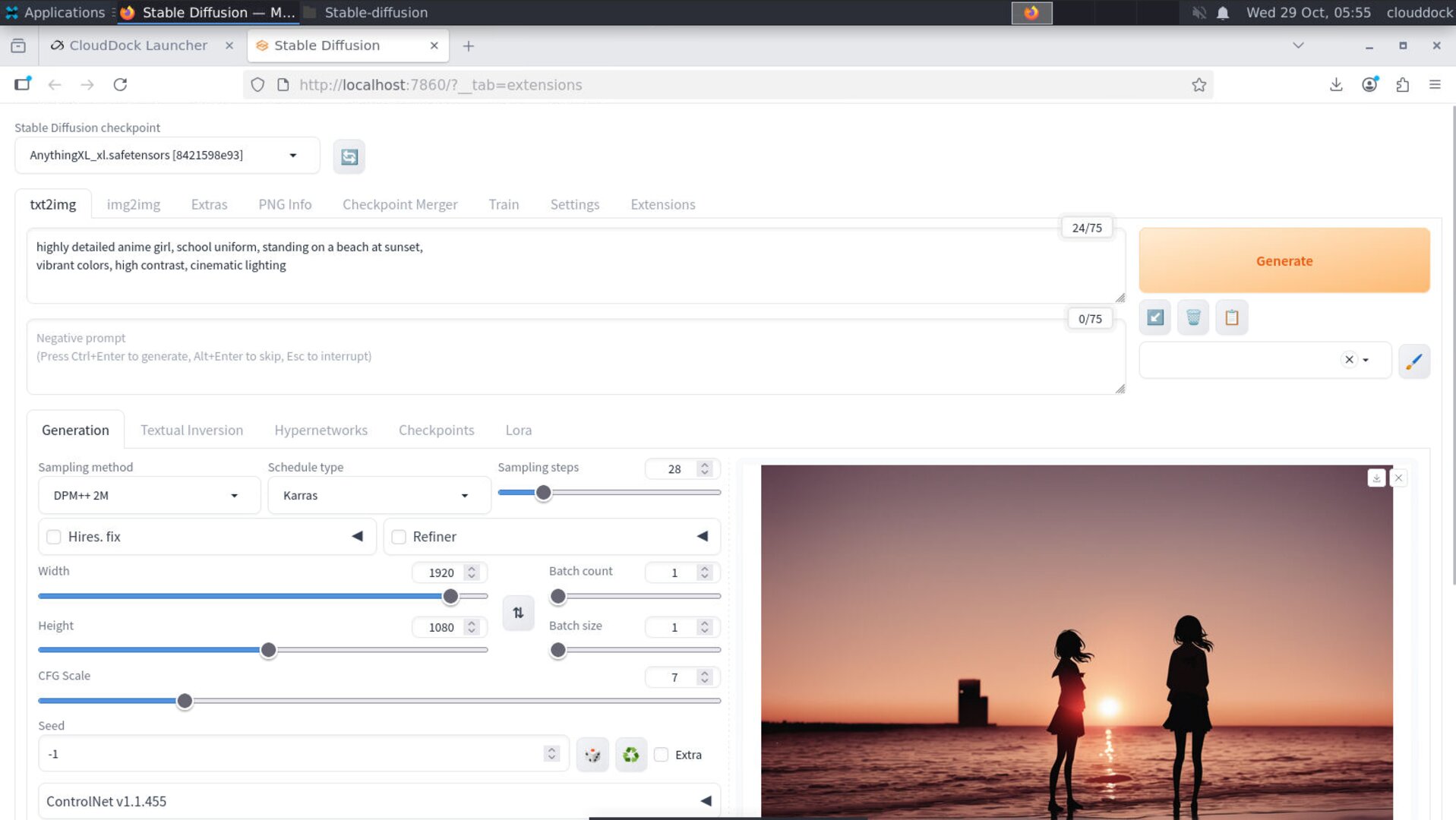
Negative prompt (the “please don’t” box)
The Negative prompt field tells the model what to avoid. This is where you fight cursed hands, melted eyes, and random extra limbs.
Copy/paste this as a starter:
blurry, low resolution, extra limbs, extra fingers, deformed hands, distorted face, worst qualityYou can keep this almost the same for most images. You tune the main Prompt for style; you keep Negative prompt as a cleanup filter.
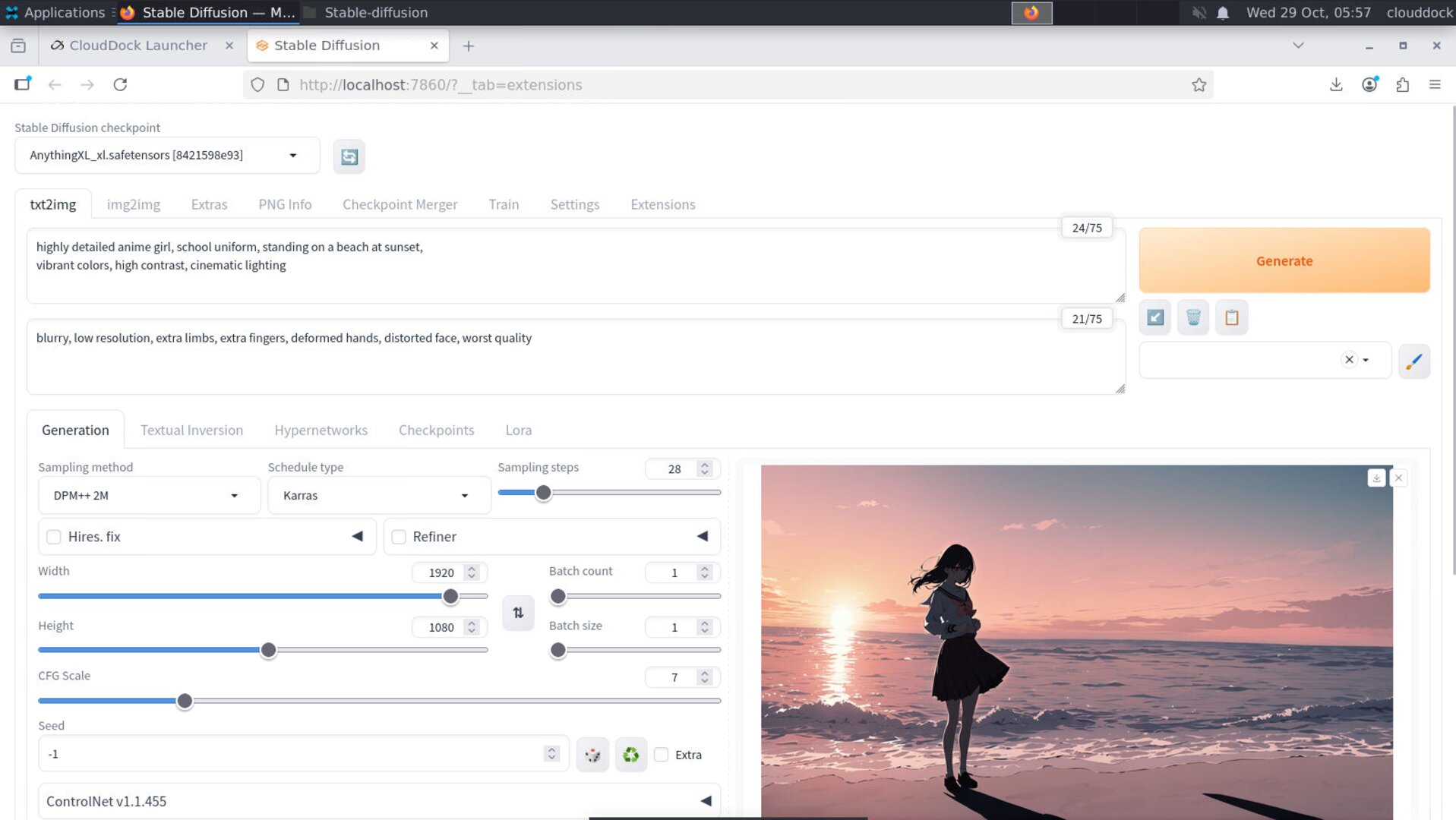
Style & vibe keywords
You can steer the final look just by dropping a few “vibe” words into the Prompt. Here are some that work well in CloudDock’s default setup:
- anime style / anime illustration — softer lines, stylized faces
- vibrant colors / high contrast — saturated, punchy
- cinematic lighting / dramatic rim light — strong light direction, moodier feel
- soft lighting / warm ambient light — gentle, pastel, cozy look
- highly detailed / finely detailed / ultra detailed — adds texture and micro detail
Don’t stack every word. Pick 2–4 that match what you want. Too many descriptors can backfire and make the image noisy.


Pose, framing, camera angle
You can hint at pose and framing by literally saying camera-ish stuff:
full body shot, standing pose, facing forward, hands visiblewaist-up portrait, looking at viewer, slight smiledynamic angle from below, windswept hair, action poseThese don’t guarantee perfection (hands are still… hands), but they do nudge the model in the right direction. For beginners, “full body shot” vs “waist-up portrait” alone already makes a big difference.
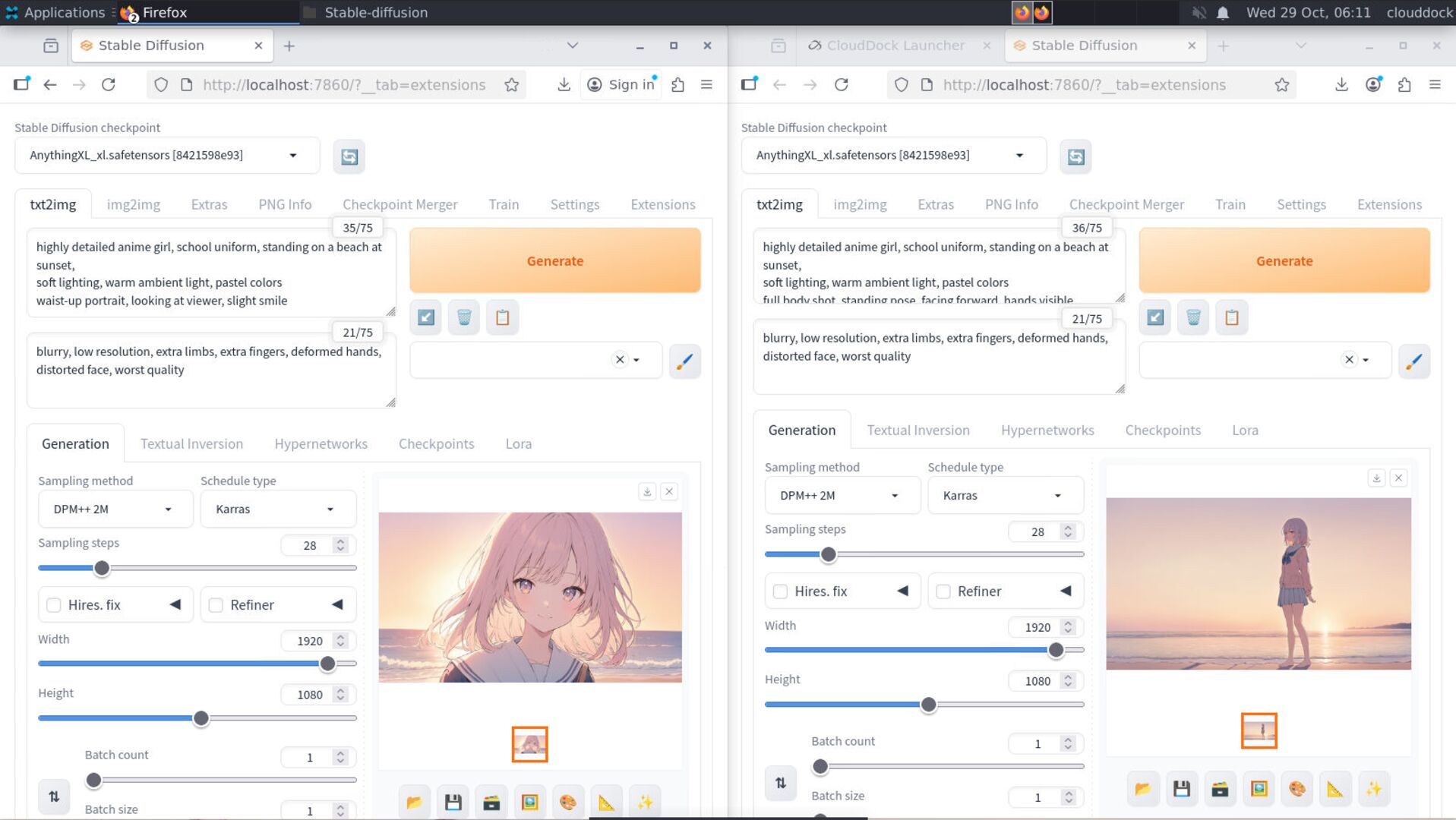
When it’s not listening
It drew the wrong outfit / wrong background
Put the important part earlier in the prompt. The model “pays more attention” to the front.
school uniform, highly detailed anime girl, standing on a beach at sunset ...vs
highly detailed anime girl, standing on a beach at sunset, wearing a school uniform ...The first version makes “school uniform” higher priority.
The hands / fingers are still cursed
Totally normal. Hands are where everyone suffers.
Add hands visible or hands in frame to the Prompt so the model understands you care,
and keep extra fingers, deformed hands in your Negative prompt.
Later we’ll show you how to clean this up even more in the “Fix blurry faces / bad hands” guide.
The face is mushy / low detail
Try “highly detailed face, sharp eyes” in the Prompt. Do not immediately crank resolution to 4K as step one — that just murders VRAM.
Copy/Paste starter recipes
Beach anime poster style
Prompt:
highly detailed anime girl, school uniform, standing on a beach at sunset,
vibrant colors, high contrast, cinematic lighting, full body shot, looking at viewerNegative prompt:
blurry, low resolution, extra limbs, extra fingers, deformed hands, distorted face, worst quality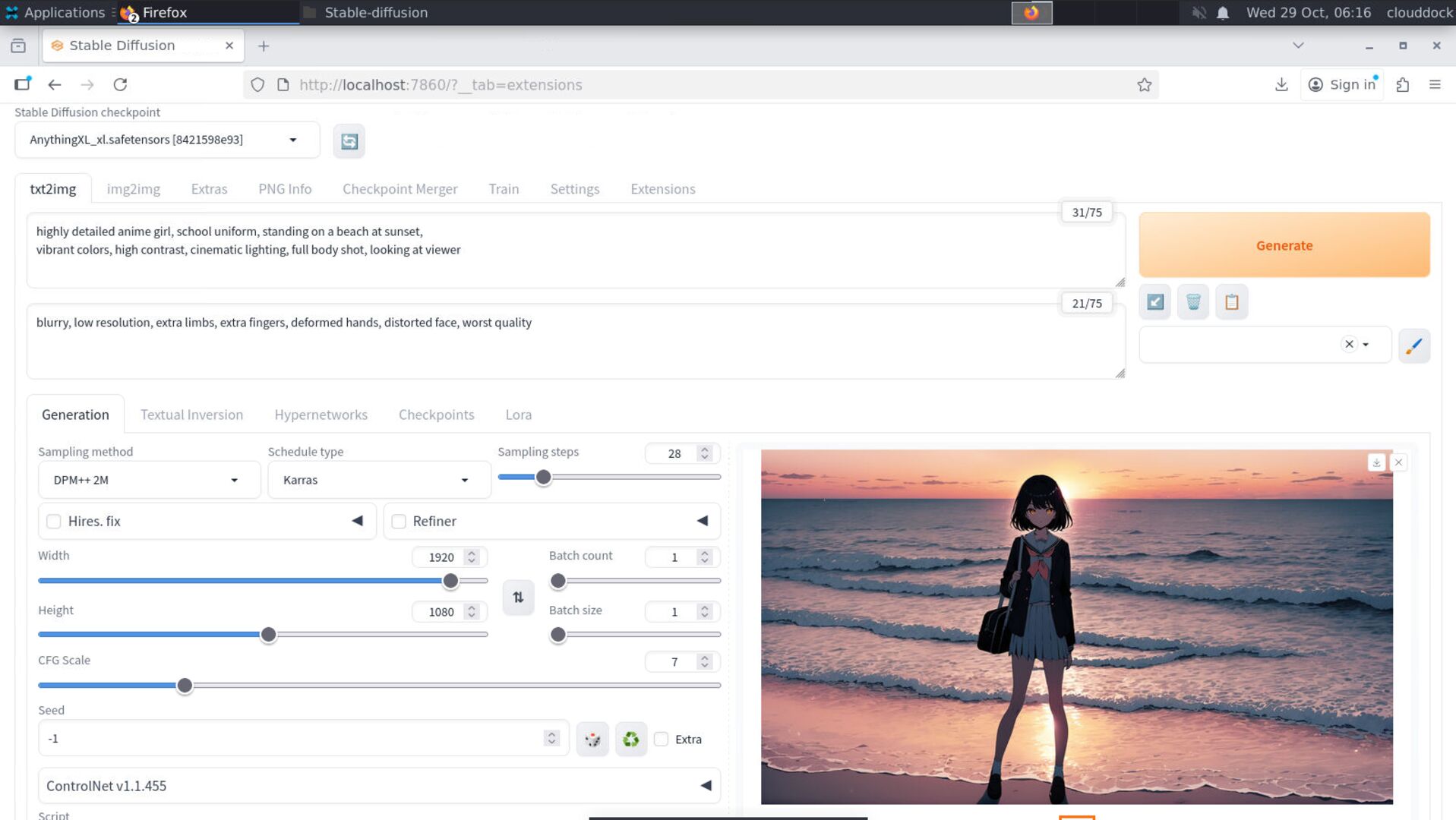
Soft pastel / comfy vibe
Prompt:
cute anime girl, oversized hoodie, sitting indoors by a window,
soft lighting, pastel colors, warm ambient light, waist-up portrait, gentle expressionNegative prompt:
blurry, harsh shadows, overexposed, extra limbs, extra fingers, worst quality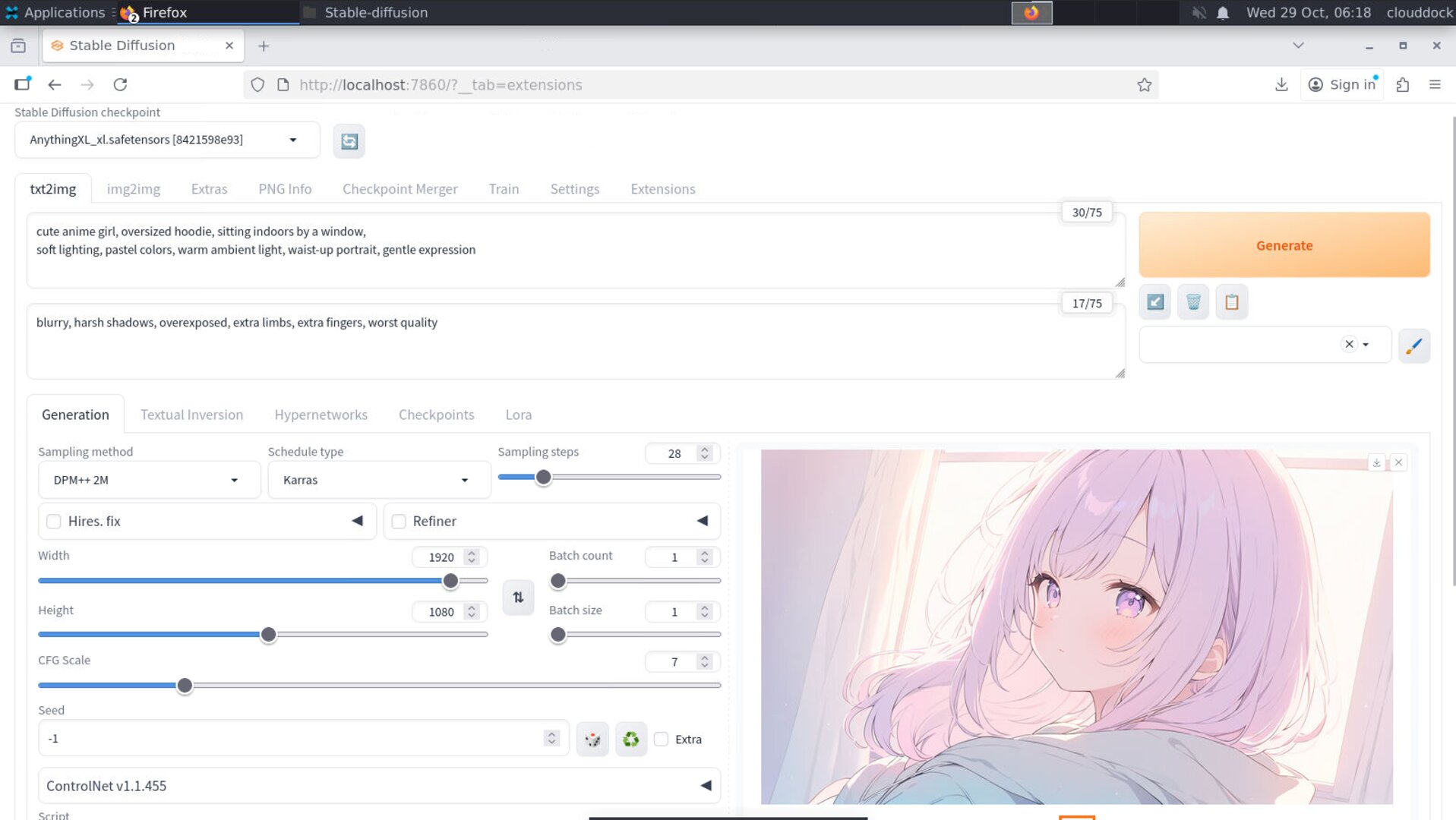
What’s next?
At this point you can already steer character, pose, and vibe using plain English. From here you’ve got two big upgrade paths:
-
Fix blurry faces / cursed hands:
Learn a couple tiny slider tweaks and resolution tips to make things cleaner without nuking VRAM.
Go to “Fixing Blurry Faces & Bad Hands →” -
Use a custom style / character model:
Either pick a pre-trained style from the Model Library, or train your own character with our Training Center so it remembers your brand / VTuber look.
Go to “Model Library Overview →”